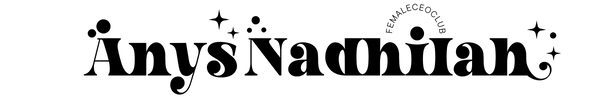Are you struggling to convert visitors into customers on your website? Look no further than Convertbox. This powerful conversion optimization tool offers a range of features and functionalities to help you increase conversions and grow your business.
In this Convertbox review for 2023, we’ll explore the pros and cons of using this tool, share real-life success stories, offer tips on how to make the most of it, compare it with other tools on the market, and answer some frequently asked questions. Whether you’re new to Convertbox or have been using it for a while, read on for an in-depth look at what makes this tool so effective.

Understanding Convertbox: Features and Functionality
Convertbox is a powerful conversion optimization tool that helps website owners increase their lead generation and sales. The platform offers a wide range of features and functionalities that allow users to create customizable opt-in forms, pop-ups, quizzes, surveys, countdown timers, and more.
One of the most remarkable features of Convertbox is its drag-and-drop builder, which allows users to design their own opt-in forms with ease. This feature saves time since users can easily customize templates or build from scratch without needing any coding skills.
Another notable functionality is the targeting options available in Convertbox. Users can specify who should see their opt-ins based on different criteria, such as pages viewed, referral sources, device type, etc. With this feature, you can achieve better conversions by displaying targeted messages to visitors at specific times during their journey on your website.
Convertbox also integrates seamlessly with popular email marketing platforms like Mailchimp and Aweber, allowing for easy management of leads generated using the platform. Additionally, Convertbox provides analytics data on user behavior, giving insights into how well campaigns are performing.
Pros of Using Convertbox for Conversion Optimization
Convertbox is an excellent tool for businesses looking to increase their website’s conversion rates. Here are some of the pros of using Convertbox for conversion optimization:
1. Customizable Templates:
With Convertbox, you can create customized templates that match your brand and website design. This helps ensure that your pop-ups look professional and don’t detract from the user experience.
2. Targeted Messaging:
One of the biggest advantages of Convertbox is its ability to deliver targeted messages to specific segments of your audience. By creating different offers based on visitor behavior or demographics, you can improve the relevance of your messaging, making it more likely that visitors will convert.
3. A/B Testing:
Convertbox allows you to test different variations of your pop-ups so you can determine what works best for your audience. This feature lets you optimize pop-up timing, messaging, and design in real-time while giving detailed reports on which version performs better.
4. User-Friendly Interface:
Another great feature with Convertbox is its easy-to-use interface, where users can build engaging opt-in forms without any coding knowledge needed. This eliminates a lot of the hassle involved in building highly converting opt-in forms.
5. Data-Driven Insights:
With comprehensive analytics features built into ConvertBox, users get access to real-time data such as impressions, clicks, and conversions, allowing them to make informed decisions about how best to optimize their campaigns over time.
Cons and Limitations of Convertbox
While Convertbox is an effective conversion optimization tool, it’s not without its limitations. One of the primary drawbacks of Convertbox is that it can be overwhelming for beginners due to its many features and options. It may take some time for users to get used to the platform and figure out how to use it effectively.
Another limitation of Convertbox is that it doesn’t integrate with all third-party apps or software. This means that if you’re using a tool outside of Convertbox’s list of integrations, you won’t be able to fully utilize all of the platform’s features.
Additionally, while Convertbox is relatively affordable compared to similar tools on the market, it may not fit into every budget. Some businesses or individuals may find the cost prohibitive and opt for a less expensive alternative instead.
Although Convertbox offers various customization options, there are still some design limitations when creating pop-ups and other elements. It can be frustrating for those who want more control over their designs but are limited by what they can do within the platform.
While there are certainly some cons associated with using Convertbox as your go-to conversion optimization tool, these limitations don’t outweigh its benefits in most cases.
Real-life Examples: Convertbox Success Stories
Real-life examples of Convertbox success stories are a testament to the power of this conversion optimization tool. One such example is from an e-commerce store that saw a 37% increase in conversions after implementing Convertbox’s exit-intent popup feature
Another success story comes from a SaaS company that used Convertbox’s inline form feature to collect more leads and saw a 21% increase in signups within just one month.
A digital marketing agency also reported great results with Convertbox, using its personalized messaging feature to deliver targeted messages based on user behavior. This led to a 50% increase in lead generation for their clients.
These real-life examples show how Convertbox can be used across different industries and businesses with impressive results. It’s clear that, when used strategically, it has the potential to significantly improve conversion rates and drive business growth.
How to Make the Most of Convertbox
Convertbox is a powerful tool that can help you optimize your website’s conversion rates. But as with any tool, it’s only as effective as the person using it. Here are some tips on how to make the most of Convertbox and get the best results possible.
First, be clear about your goals. What do you want to achieve with Convertbox? Is it more email subscribers? More sales? Once you have a clear goal in mind, you can design your campaigns accordingly.
Next, take advantage of all of Convertbox’s features. Use its targeting options to show different messages to different visitors based on their behavior or demographics. Experiment with different opt-in forms and calls-to-action until you find what works best for your audience.
Don’t forget about testing and optimization. Set up A/B tests to compare different versions of your campaigns and see which ones perform better. Use analytics data from Convertbox (and other tools) to identify areas where you can improve.
Comparisons with Other Conversion Optimization Tools
When it comes to conversion optimization, Convertbox is only one of the many tools available on the market. Other popular options include OptinMonster, SumoMe, and Thrive Leads.
One of the key differences between Convertbox and its competitors is its ability to create personalized experiences for website visitors. While other tools offer similar features, such as pop-ups and forms, few focus on personalization like Convertbox does.
Another advantage that sets Convertbox apart from others is its flexibility in terms of design customization. It allows users to fully customize their campaigns using HTML or CSS coding or pre-designed templates provided by the platform.
However, some users may find that other tools offer more advanced targeting options than what’s available on Convertbox. Additionally, pricing plans can vary widely among these different tools depending on your needs and budget.
Conclusion:
As we come to the end of this Convertbox review, it’s clear that the software has a lot to offer. Its functionality and features are top-notch, making it an effective tool for conversion optimization.
While there are some limitations and cons associated with Convertbox, such as its pricing structure and lack of customization options, these are minor issues when compared to its benefits.
Real-life examples have shown that Convertbox can help businesses boost their conversions significantly. By using targeted messaging and personalized calls-to-action, Convertbox helps engage visitors on a deeper level.
To make the most of this powerful tool, users should take advantage of its various features, like advanced targeting options and customizable designs. Additionally, they should continually test different elements to optimize their campaigns further.
FAQs:
1. What is Convertbox?
Convertbox is a conversion optimization tool that helps website owners increase their leads, sales, and revenue by engaging with their visitors through highly targeted messages.
2. How does Convertbox work?
Convertbox works by creating personalized campaigns that are triggered based on user behavior. It uses various targeting options like page-level targeting, traffic source targeting, device-based targeting, and more to ensure the right message reaches the right person at the right time.
3. Can I integrate Convertbox with my email marketing service provider?
Yes! Convertbox offers integration support for popular email marketing services like Mailchimp, Aweber, ActiveCampaign, and more.
4. Is there a free trial available for Convertbox?
Yes! You can try out all of the features of Convertbox with a 14-day free trial before committing to any paid plans.
5. What kind of support does Convertbox offer its users?
Convertbox offers extensive documentation and video tutorials on how to use its platform effectively. Additionally, they have a dedicated support team available via chat or email to answer any questions you may have while using the tool.